Last year I started
to use Easy Grade Pro as my electronic gradebook, and part of the reason I
chose Easy Grade Pro is because it allows me to easily upload a progress report
to my school's network that my students can access anytime they are on campus and
thus get a real-time view of their grade. This successfully helped prevent
surprises about missing work and low grades - most students made use of the
online report, and even for those who didn't, I could explain to their parents
how accessible my gradebook is.
Yet this year the
SBG component has made this process a bit more complicated for my freshmen
class. I'm not the first to run into a conundrum with releasing frequent
progress reports (see here); the SBG inherently disapproves of the idea of focusing on results, but instead emphasizes process, so telling a student that they can always
find their cumulative grade in a class that wants to promote formative learning
is somewhat counter-intuitive. So I've spent the last few days playing around with Easy
Grade Pro and trying to decide what would be the best way to show students
their progress.
Ideally I would like
for them to have access to a graph that would show them how they are doing on
standards. I tried a quick draft in Excel and it came out something like this:
The top graph shows their abilities in using evidence, and the bottom in writing skills. In this way of
visualizing the student's process, for example, it's easy to spot that he/she
improved in standard ES 2.3. My freshmen could easily keep track of their
standards in such a way, but Easy Grade Pro does not make for internet reports that are
graphic. So this isn't really an option unless I want to make a separate report
card through Excel instead, but I am not sure how I would securely get such a
report on the network for my students, and I haven't spent enough time considering Excel as my ultimate Gradebook.
Fortunately Easy
Grade Pro does allow for showing the proficiency on each standard per
assignment, so this is a snapshot of ultimately what my students would see:
The only slight problem is that this report shows a 'cumulative' standard grade (see "Succeeds" for ES 1.3), which is really an average of all
of the scores per standard. I think this is ok for the purposes of progress
reports, since the students should understand that their standards grades are meant to be in flux until the end of the term,
but at the end I will have to calculate their final grade differently because I
plan to weigh the scores at the end of a term more heavily than those at the
start of the term (i.e. I'm not averaging the scores).
I have also decided
that I will not show their current overall grade on this progress report -
really the purpose of this online report will be for students to examine
closely where they are 'beginning', 'developing', 'succeeding', and 'mastering' in the Essential Skills standards, and where they need to reassess for the Unit Goals standards.
I will also take some time
at the mid-term to have them reflect on their own progress - they'll get a physical copy
of their standards scores and complete a reflection something like given here. The point
of SBG is to get students to reflect on their learning process, so I want my
online gradebook to show the least number of final results as possible, while still giving them a good idea of what assignments they are missing and what skills/content material they need to focus on.
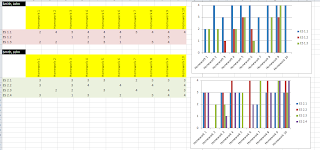

No comments:
Post a Comment